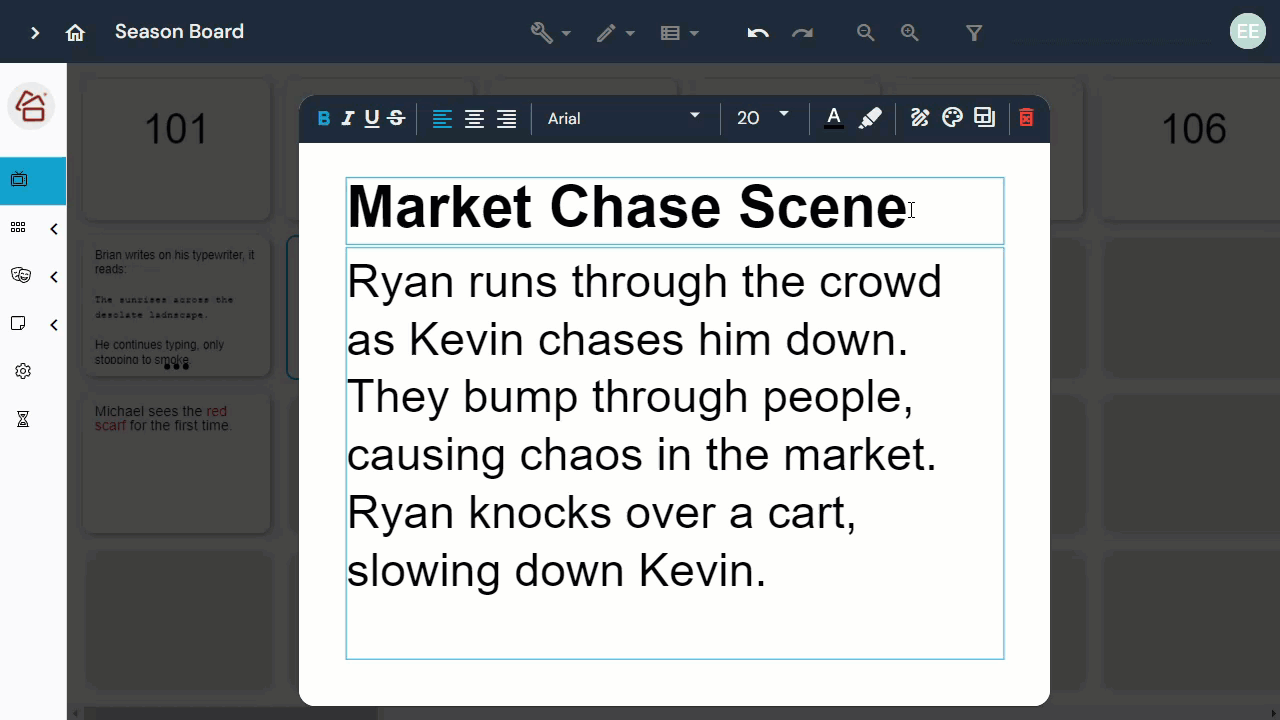How Do I Edit Card Text?
We're not reinventing the wheel here. The same text options you know and love.
Font Settings
At the top of a card, click the dropdown next to the font or text size to update font settings.
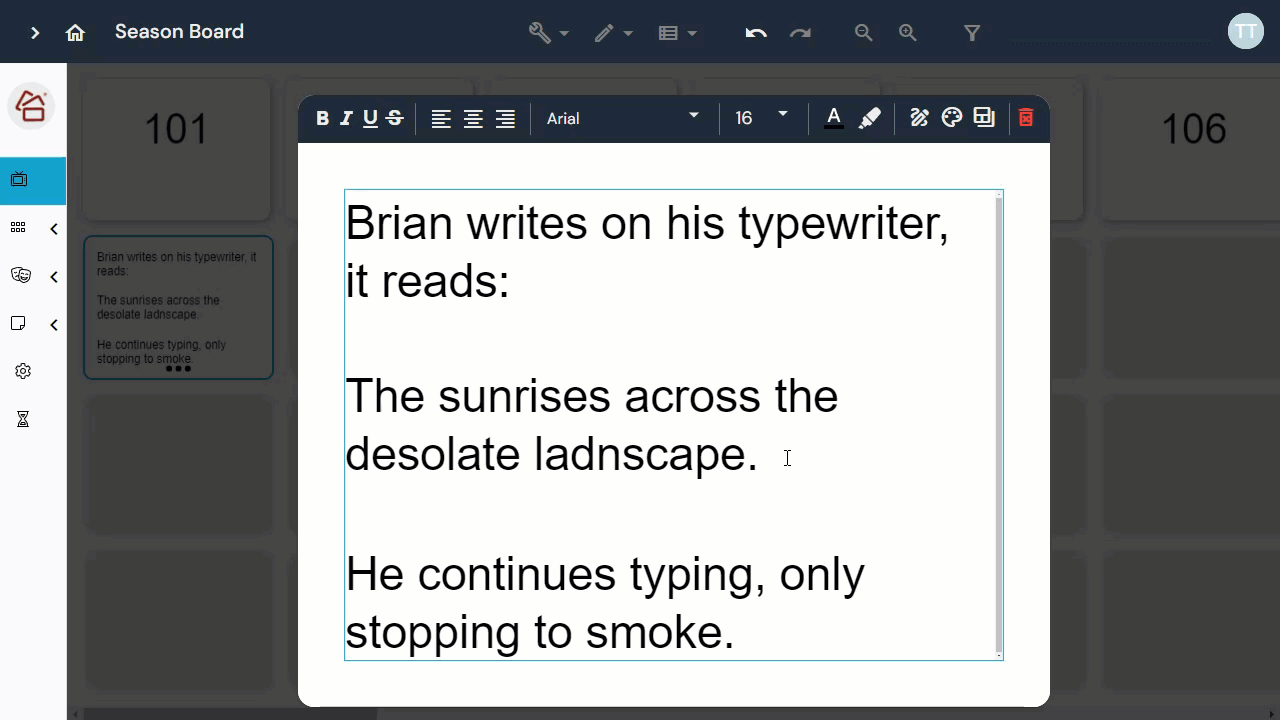
Text Format
Bold, Italicize, Underline, and Strikethrough can be toggled via the icons at the top-left of the card.
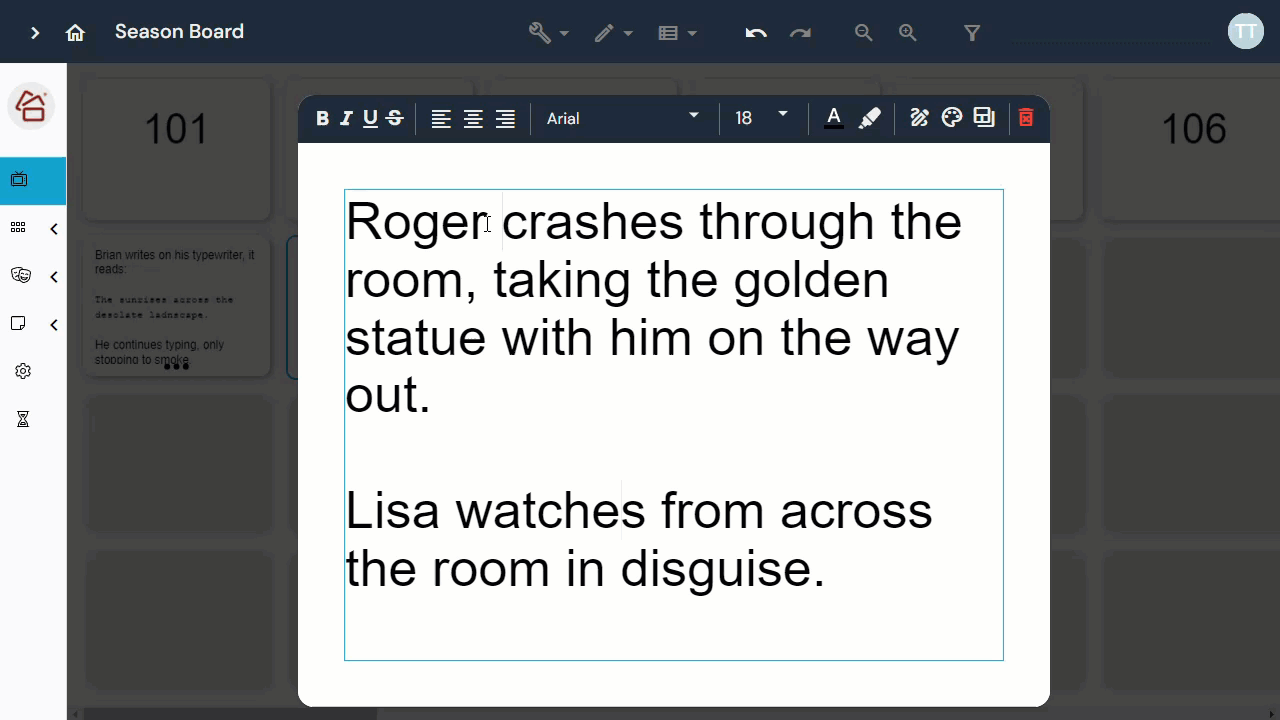
Text Color
Click the Text Color or Highlighter icons to update text colors.
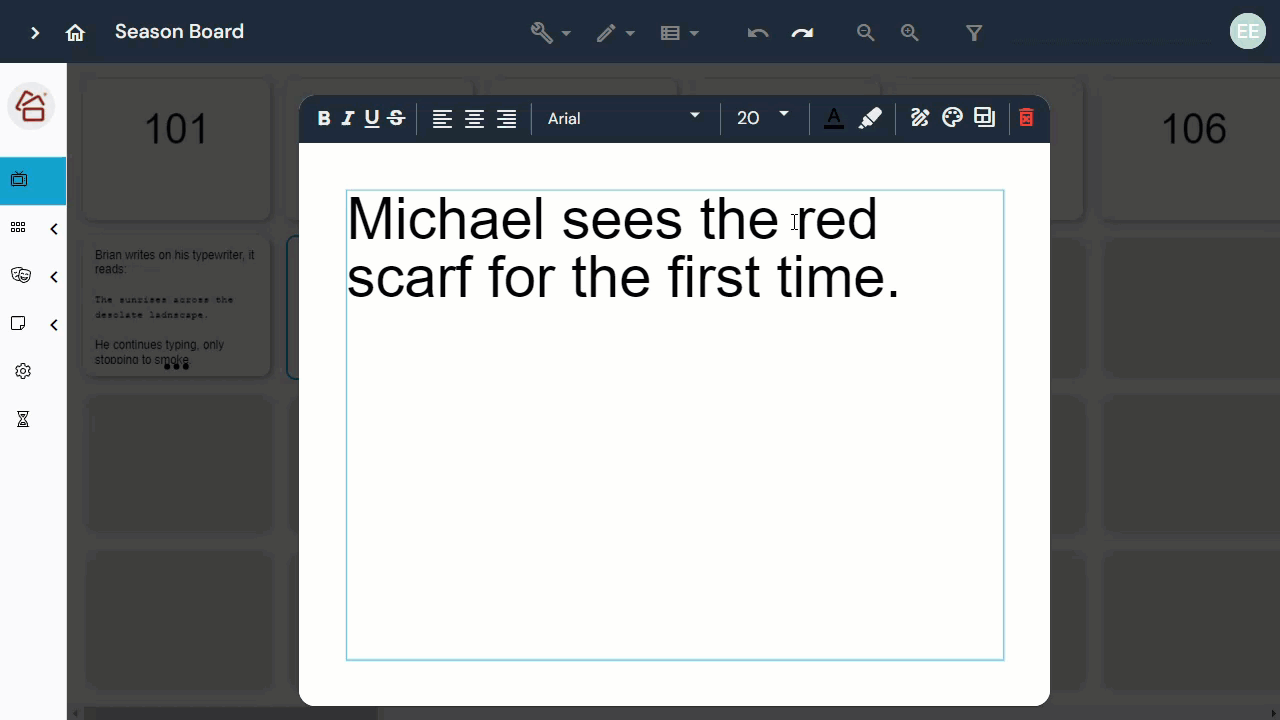
Text Alignment
Use the Alignment icons at the top of the card to edit all the text in the text box.